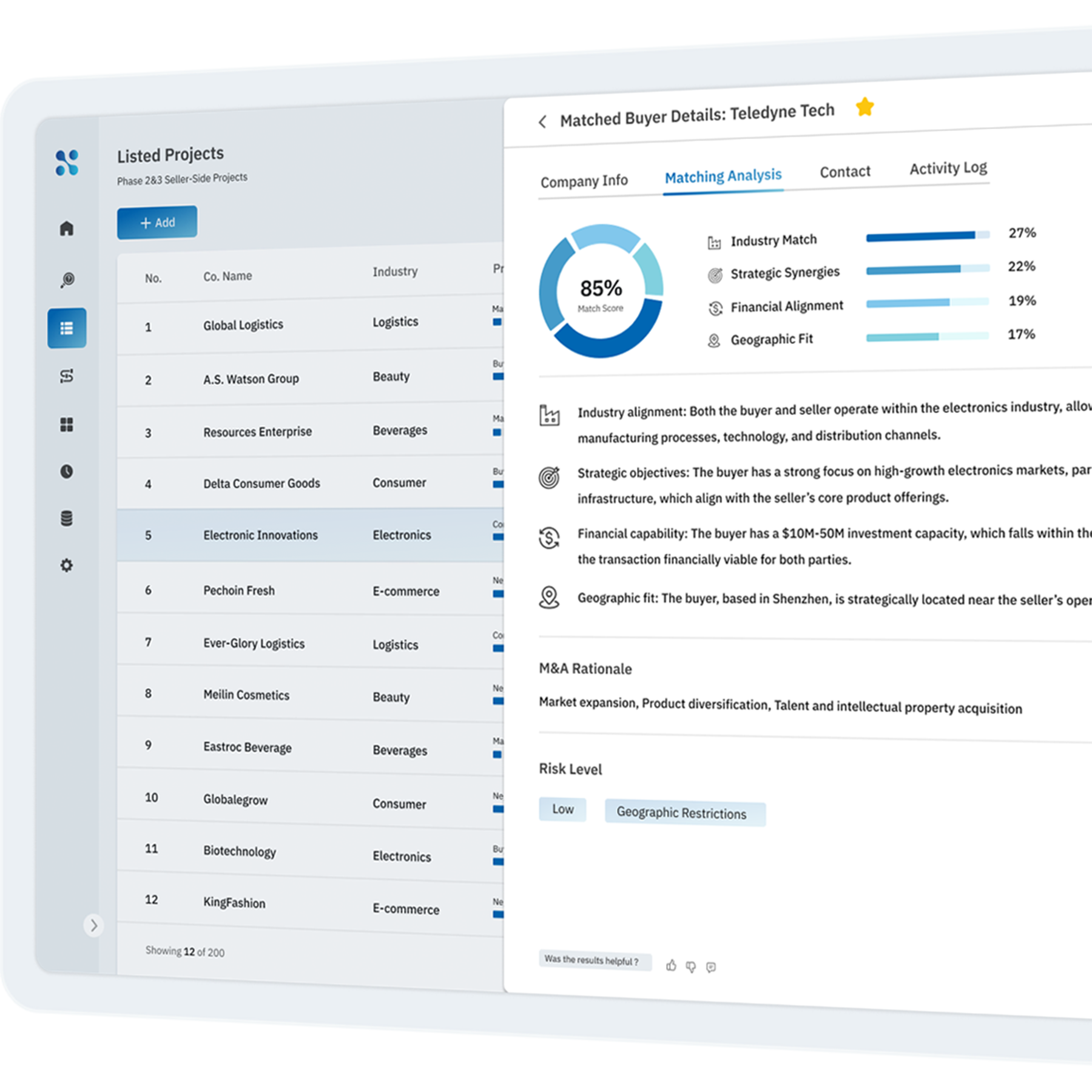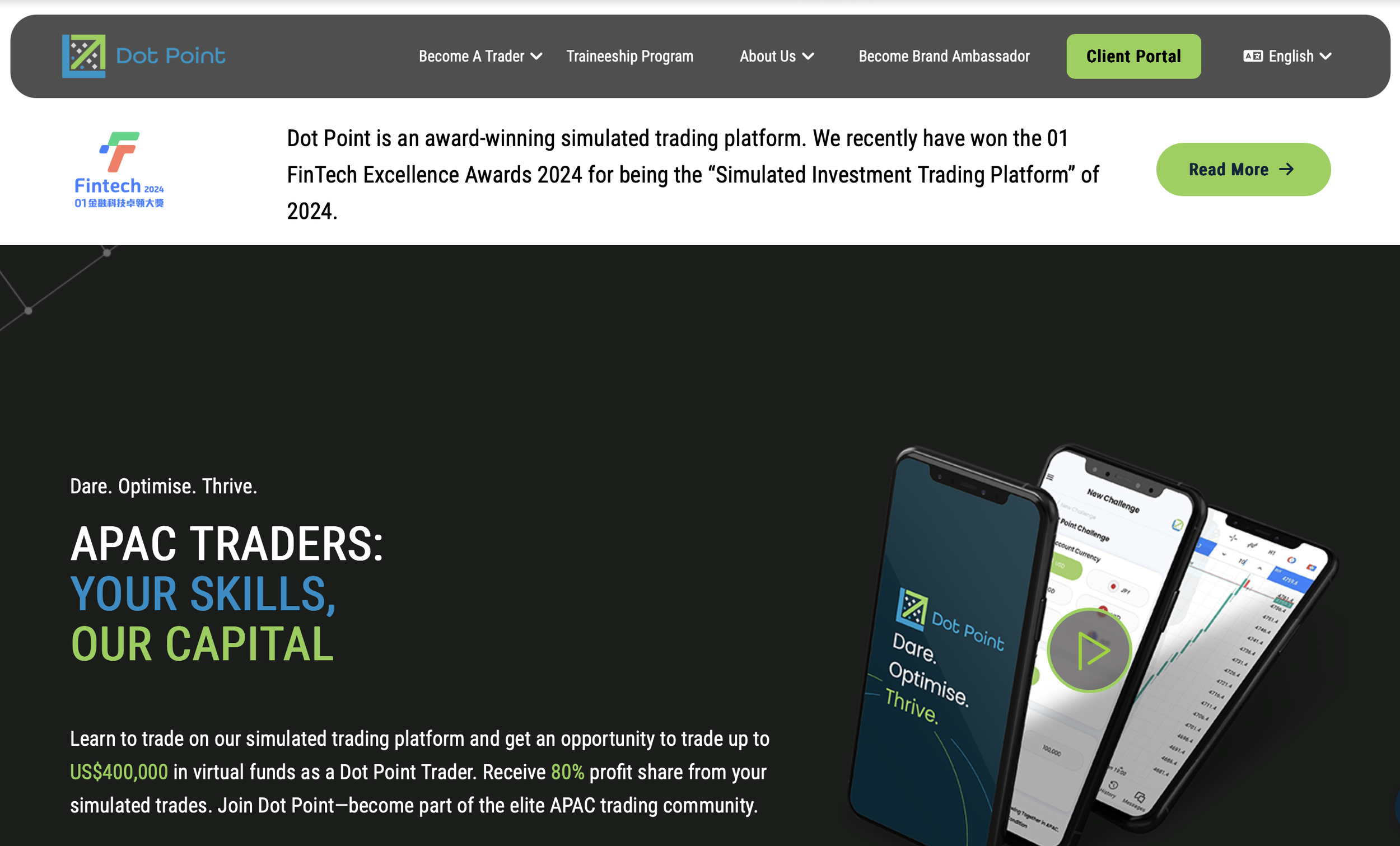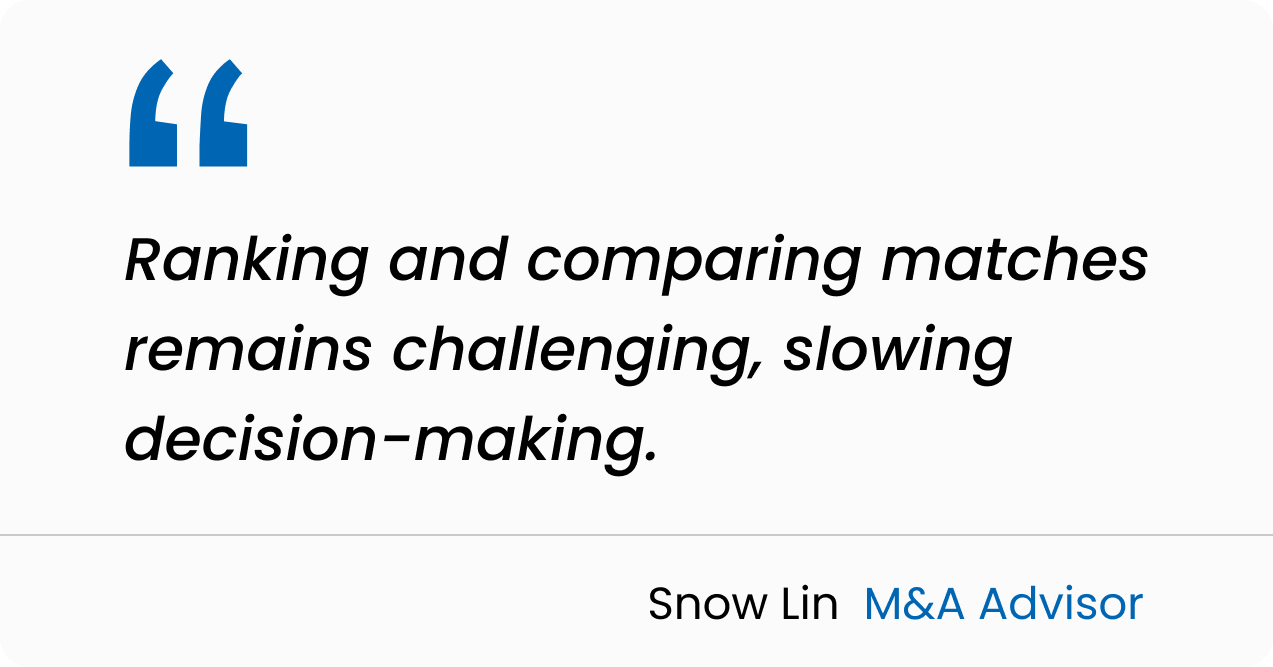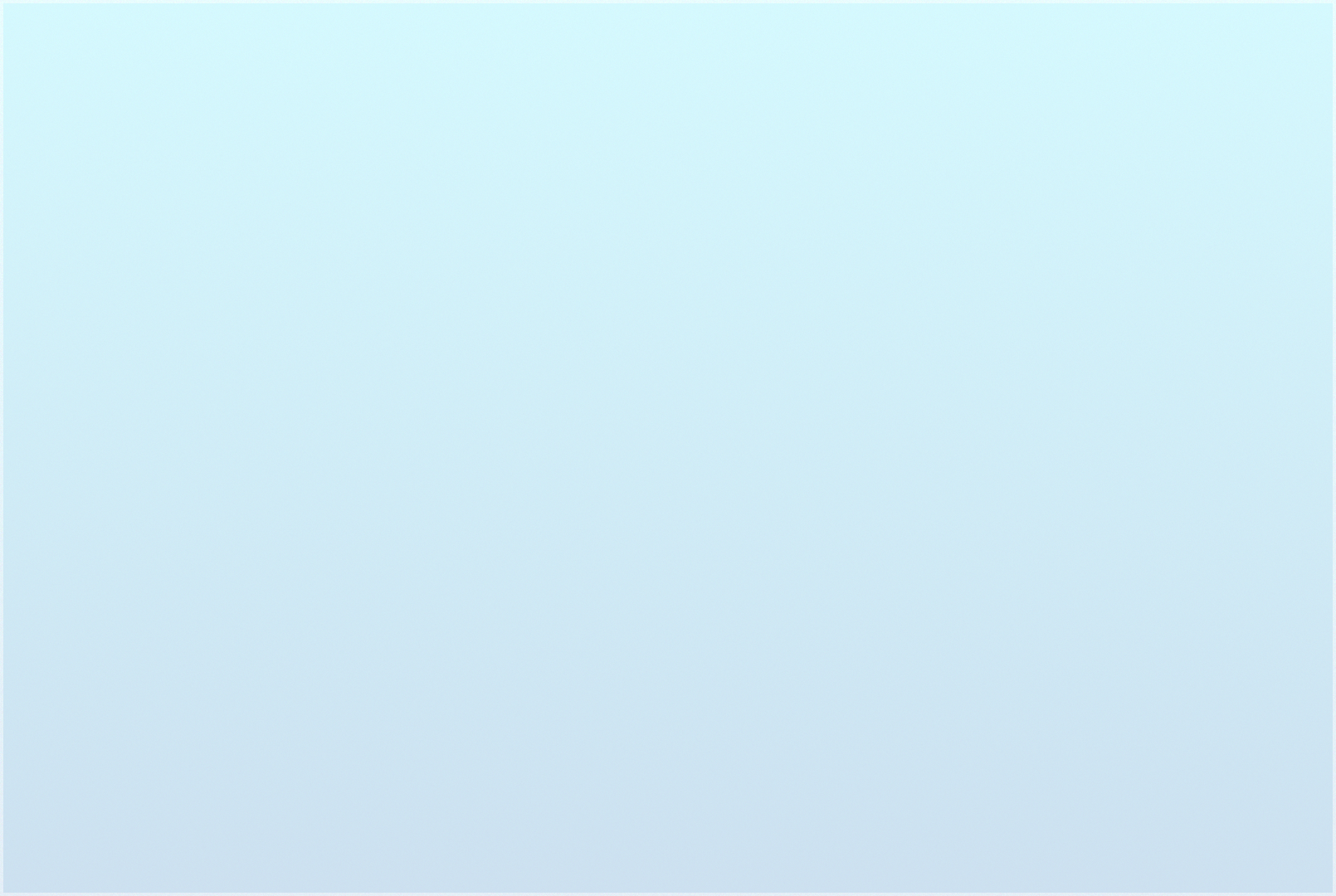
AI-Driven Deal Sourcing at the AnBridge M&A Platform
A fintech startup, Dotpoint, created the Anbridge M&A platform to streamline deal sourcing for M&A advisors. Traditionally, advisors rely on manual and inefficient processes, leading to mismatched deals and low customer satisfaction. To solve this, I designed a solution with smart buyer-seller matching and data-driven insights, enabling advisors to make faster, smarter decisions.
My Role
Product Designer
Timeline
Sep 2024 - Jan 2025
Team
1 Product Manager 1 Product Designer 2 Software Engineers 1 Business Analyst
Dot Point is a Fintech startup transforming Merge & Acquisition and investment trading through AI-driven automation. They developed two innovative products:
Dot Point: A proprietary trading firm specializing in APAC retail trading. It provides capital funding and strategic support, helping traders optimize and streamline financial transactions.
AnBridge: An AI-powered M&A platform designed to accelerate deal sourcing and execution for SMEs in China. It empowers M&A advisors with AI-driven deal matching and faster, more scalable transaction execution.
The Abridge platform taps into a $230 billion SME M&A market, aiming to address the needs of 315K SMEs with retiring owners seeking succession solutions.
Opportunities: How Might We streamline M&A deal sourcing by leveraging AI to improve seller-buyer matching efficiency and accuracy?
Mergers and acquisitions (M&A) enable companies to expand, acquire new technology, and enhance efficiency. M&A advisors play a critical role in connecting sellers with the right buyers, managing financial, informational, and strategic exchanges to facilitate successful deals.
However, traditional deal sourcing is time-consuming and prone to mismatches, leading to inefficiencies in buyer-seller connections. AI-powered matching can revolutionize this process by analyzing vast datasets, improving accuracy, reducing manual effort, and accelerating deal closures—ultimately enhancing advisor credibility and buyer satisfaction.
To better understand the challenges in M&A deal sourcing, I conducted five structured interviews with three M&A advisors and two buyers. Through open-ended discussions, I explored their deal sourcing workflows, matching processes, and decision-making challenges. I mapped their workflows, identified inefficiencies like manual processes, fragmented tools, and mismatched buyers, and synthesized key findings. These insights highlighted the need for AI-driven automation to improve matching accuracy, streamline workflows, and accelerate deal success.
Targeted User Group: M&A Advisors focused on SME Deals
Deal sourcing is inefficient due to challenges in seller info collection, buyer data management, and match targeting—resulting in mismatched deals and buyer dissatisfaction.
Traditional Deal Sourcing & User Challenges
Data Gathering – Advisors sift through massive documents manually collects financials, investment goals, and business models.
Buyer Shortlisting – Manual categorization, slow prioritization. Uses intuition to filter and rank buyers, leading to inefficiencies.
Buyer Matching – Decisions rely on judgment, Experiences 70% mismatch rate due to poor filtering and lack of AI insights.
Buyer Outreach – Frequent rejections, wasted effort, lost credibility. Spends time on cold emails and calls, facing low engagement and frequent rejections.
Traditional Deal Sourcing Flow
Deal sourcing is inefficient due to challenges in seller info collection, buyer data management, and match targeting—resulting in mismatched deals and buyer dissatisfaction.
Data Gathering – Advisors spend hours reviewing massive buyer documents.
Buyer Shortlisting – Manual categorization, slow prioritization.
Buyer Matching – Decisions rely on judgment, mismatched deals
Buyer Outreach – Frequent rejections, wasted effort, lost credibility.
How might we automate buyer recommendations and help advisors identify the most suitable buyers efficiently? - too high-level? make it more specific.
To address these inefficiencies, I designed an AI-powered matching feature that automates buyer recommendations, centralizes data, and enhances matching accuracy with customized criteria.
Choose targeted seller clients
Set customizable seller criteria
AI Recommends matched buyer List
Users add high potential buyers to master list
Before: Manual & Inefficient Process
Manual Filtering – Advisors spend hours reviewing buyer lists and investment criteria.
Scattered Data – Buyer information is spread across spreadsheets, emails, and databases.
Inconsistent Matching – Decisions rely on judgment, leading to mismatched deals.
After: AI-Driven Buyer Matching System
Automated Recommendations – AI filters and ranks buyers instantly.
Centralized Data – A structured system replaces fragmented tracking.
Smart Insights – AI match scores improve accuracy and decision-making.
For the AI Matching setup & buyer recommendations, I explored four different versions.
Version 1: Table view with matched buyer list
Version 3: Full-Page Card View for Matches
Pros: Clear list for easy scanning; quick chart insights for match distribution.
Cons: Users can feel cluttered with extensive data. Limited contextual insights
Version 2: Chart view with regional matched degree
Pros: Maximizes the display of various matches with clear view of each buyer.
Cons: Less efficient for high-level analysis and overwhelming for quick insights.
Version 4: Card view with interactive side panel
Pros: Intuitive grouping (high, medium, low), simplifies decision-making,
Cons: May miss nuances and restrict user control over criteria.
Pros: Side Panel provides clear seller contextual info.
Cons: Inefficient for high-volume analysis, slowing decision making.
Iteration based on usability testing and users feedback gathered from 3 advisors.
After collaborative discussions with product manager, engineers, and marketers, we chose Version 4 (Card View with Interactive Side Panel) for usability testing as it best balances among clarity, depth, and usability. This version enables quick buyer scanning, provides matched buyer company details in a side panel, allows users to pin buyers and add them to a master list, and clearly distinguishes between seller and buyer companies.
We invited 3 M&A advisors for usability testing, and here are some user quotes to guide the final iteration:
Final Design - Matched Buyers
Key Improvements are:
Clearer Context – Side panel displays seller and buyer details in one view.
Simplified Ranking – Buyers are ranked by match degree for quick prioritization.
Easier Comparison – Switch between horizontal and vertical views for faster decisions.
Select Seller Company – Choose a seller to start AI matching.
Set Criteria – Input key seller needs for better matches.
AI Recommends Buyers – Get a ranked list based on match scores.
Refine & Customize – Adjust rankings with filters and weightings.
How might we enhance buyer-seller matching accuracy, streamline buyer outreach while improve buyer satisfaction rate ?
To solve this, I designed the AI Matching Analysis tool. This feature gives users in-depth insights into matches, allows them to evaluate buyer companies and investment criteria, and helps them understand the rationale behind each match, ensuring better alignment and decision-making.
Assess buyer company Info and Investment criteria
Evaluate matching analysis and get detailed insights
Before: Manual & Inefficient Process
Irrelevant Outreach – Buyers receive mismatched deals, leading to low response rates.
Time-Intensive Filtering – Advisors manually shortlist buyers, wasting time.
Missed Opportunities – High-potential buyers are often overlooked, reducing deal success.
After: AI-Powered Matching Analysis
Automated Screening – AI ranks buyers based on investment criteria.
Personalized Recommendations – AI suggests relevant buyers, increasing engagement.
Real-Time Match Analysis – AI explains match rationale, improving trust and efficiency.
To find the most effective design for the AI Matching Analysis, I explored four different versions:
Version 3: Full page with card view and pivot
Version 1: List View with Side Panel
Pros: Offers full visibility of individual matches with a pivot for detailed insights
Cons: Lack of contextual info of seller companies
Version 4: Flat Card with Single-View
Pros: User can scan detailed info quickly without leaving the main view.
Cons: Splitting attention between the list and side panel can be distracting.
Version 2: List View with Visualized Dashboard on Side Panel
Pros: Intuitive for scanning high-level information quickly.
Cons: Can be cluttered if too much data is displayed without proper grouping
pros: Side Panel provides clear seller contextual info.
Cons: Lack clear ranking among each breakdown dimensions
Iteration based on usability testing and users feedback gathered from 3 advisors.
Our team—product managers, engineers, designers, and marketers—analyzed four design versions for the AI Matching & Buyer Shortlisting interface. Our goal was to find a solution that enhanced decision-making efficiency, provided clear AI-driven insights, and balanced usability with depth. We finally chose Version 2 for usability testing as it provided the best balance of visual clarity, AI transparency, and multi-buyer comparison, allowing advisors to make faster decisions.
Final Design - Matching Analysis
Key Improvements are:
Enhanced Matching Score & Rationale – Provides detailed insights into how the seller and buyers are matched.
Customizable Weighting – Adjust percentage priorities for key criteria with clearer ranking insights.
Quick Actions – Instantly send teasers or add buyers to the master list for follow-up.
Select Buyers – Select a buyer matches from AI recommendations.
Analyze Matches – Review profiles, investment history, and strategic fit.
Prioritize & Shortlist – Add top buyers to a master list for follow-up.
Engage & Connect – Send teasers, schedule meetings, or customize outreach.
Impacts
50% efficiency improved in deal sourcing
Smarter decision-making with AI insights
Higher buyer satisfaction with relevant deals
Key Learnings & Reflections
Design for Complex Workflows: M&A involves advisors, buyers, sellers, and external partners, each with distinct needs. I learned how to structure complex and scalable workflows, map out clear user flows, and prioritize key interactions within a data-heavy platform to ensure efficiency.
Build for scalability and future growth: I became more strategic in building adaptable solutions that evolve with business needs and integrate seamlessly with industry workflows.
Bridge UX and business impact: I learned to better align UX decisions with business goals and stakeholder expectations. Moving forward, I’ll continue driving designs that balance user needs with business success.